Our CRM Features
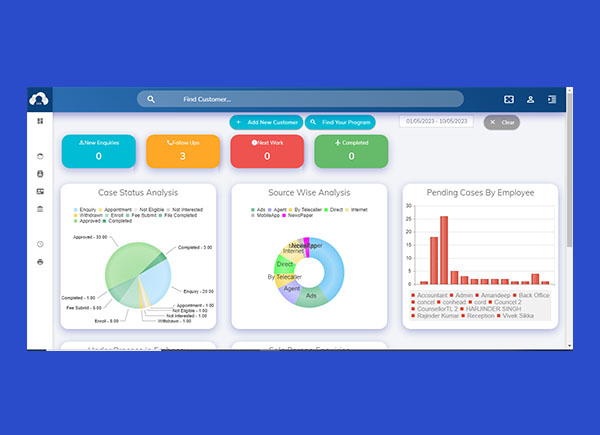
Dashboard
CRM Clouds dashboard is a visually oriented, at-a-glance resource that provides real-time, goal-oriented data to help shape and perfect sales, marketing or customer service efforts. Businesses can expect improvements to strategy, their ability to manage people . CRM Dashboard illustrates the overview of work and it also depicts the notification of the work . Moreover , OUR CRM have Five Charts For Example,Case Status Analysis,Sourse Wise Analysis , Pending Case By Employee , Under process in Embassy , Sale Person Enquiry which represent the report of work.
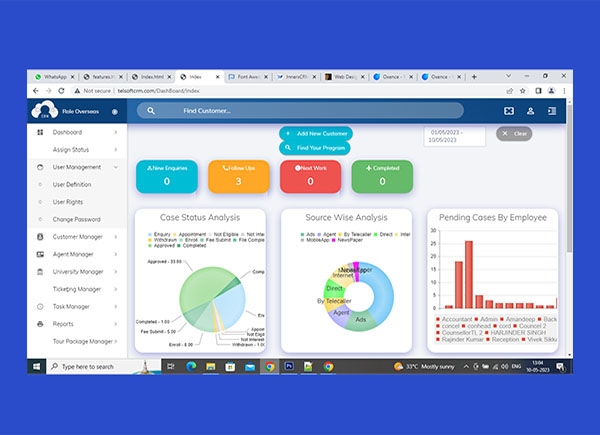
User Manager
Admin can create multiple users for instance counsellor , cordinator , Telecallers , Receptionist , Manager , normal users , users can do work as per Rolls also it helps the users to do work on times and be updated with the work . simplifying the alignment process by enabling the administrator to perform these actions in CRM Clouds. Administrators can use the User Management module to perform the following tasks:
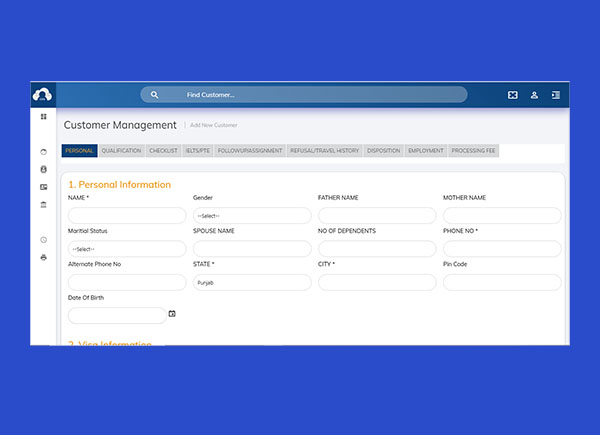
Customer Manager
CRM Clouds provides a centralized location for storing customer data, enabling organizations to better understand and manage their customers.The key elements of customer management in CRM include: Customer Data Management: Collecting and organizing customer data, such as contact information, purchase history, preferences, and feedback, in a centralized CRM database.Customer Service Management: Providing fast and responsive customer service through various channels, such as phone, email, chat, and social media, by tracking and resolving customer issues and complaints in a timely manner.

Follow Up
Certainly! Managing client information is one of the core functions of a CRM Clouds. CRM Clouds provides the feature that can helps to get follow-up of clients which updated the client regarding their work which is also necessary to do work in effective way .
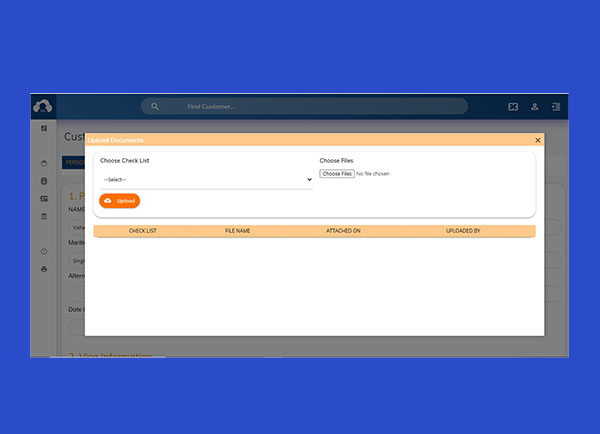
Document Upload
Document upload is a common feature in many CRM Clouds (Customer Relationship Management) systems that allows users to upload and store documents related to customer interactions and relationships. Document upload functionality can help organizations to centralize and organize customer-related information, reduce paper-based processes, and improve collaboration and communication between different teams and departments.
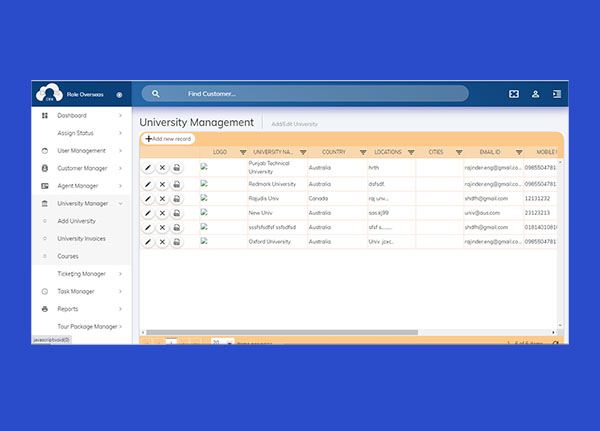
University Manager
University Manager in CRM Clouds is a software solution specifically designed for universities and higher education institutions to manage student information, enrollment, and communication throughout the student lifecycle. University Manager in CRM can help universities to improve recruitment and admissions, retention and graduation rates, and overall student satisfaction.Some key features of University Manager in CRM include ; Enrollment Management , Student Management ,Communication Management, Analytics and Reporting , Integration with Other Systems .

Multiple Offer Applied
Multiple offers applied in CRM Clouds (Customer Relationship Management) refers to the ability to apply multiple offers or promotions to a single customer or transaction in the CRM system. This feature can help organizations to increase sales, improve customer satisfaction, and optimize business processes.
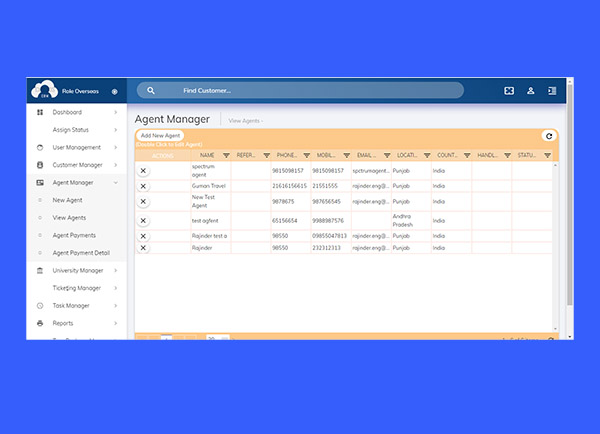
Agent Manager
Agent Manager in CRM Clouds (Customer Relationship Management) is a software solution designed to manage and optimize contact center operations, including agent performance, customer interactions, and customer service metrics. Agent Manager in CRM can help organizations to improve customer satisfaction, reduce costs, and enhance operational efficiency.

Notifications
Notifications in CRM Clouds (Customer Relationship Management) refer to the automatic alerts or messages that are sent to users or customers based on predefined rules or events. Notifications in CRM can be used to keep users informed and engaged, improve customer satisfaction, and streamline business processes.
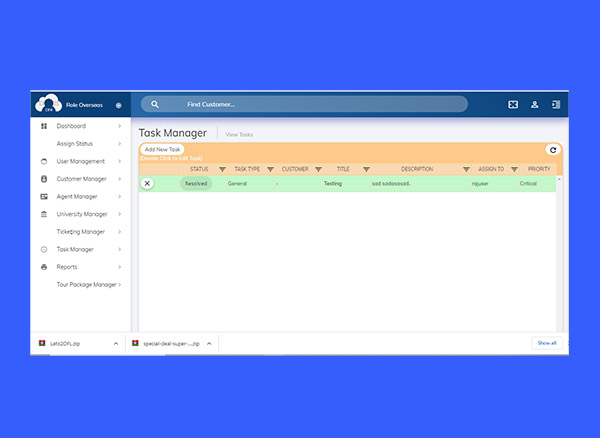
Task Management
Task management in CRM Clouds (Customer Relationship Management) refers to the process of creating, assigning, tracking, and managing tasks related to customer interactions and business processes. Task management in CRM can help organizations to improve productivity, streamline workflows, and enhance customer experiences.

Employee Activity
Employee activity in CRM Clouds (Customer Relationship Management) refers to the tracking and management of employee interactions with customers and the CRM system. Employee activity in CRM can help organizations to monitor employee performance, improve customer experiences, and optimize business processes.
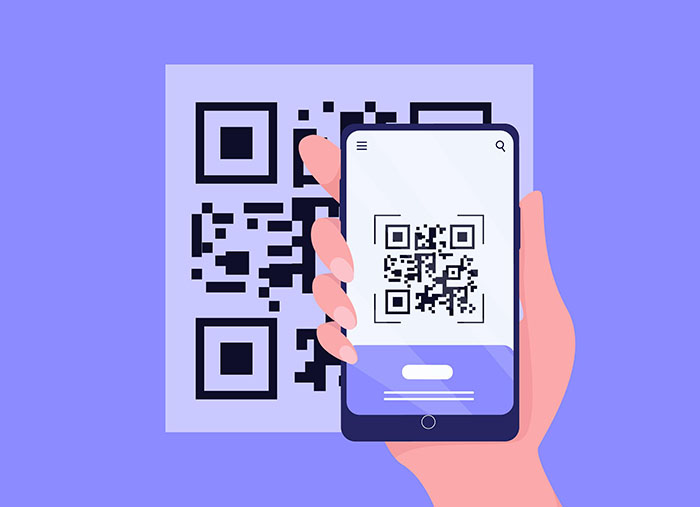
QR Code Integration
QR code integration in CRM Clouds (Customer Relationship Management) refers to the process of using QR codes to capture customer data and integrate it into the CRM system. QR codes can be used in a variety of ways to enhance the customer experience, streamline business processes, and improve data accuracy and completeness.
